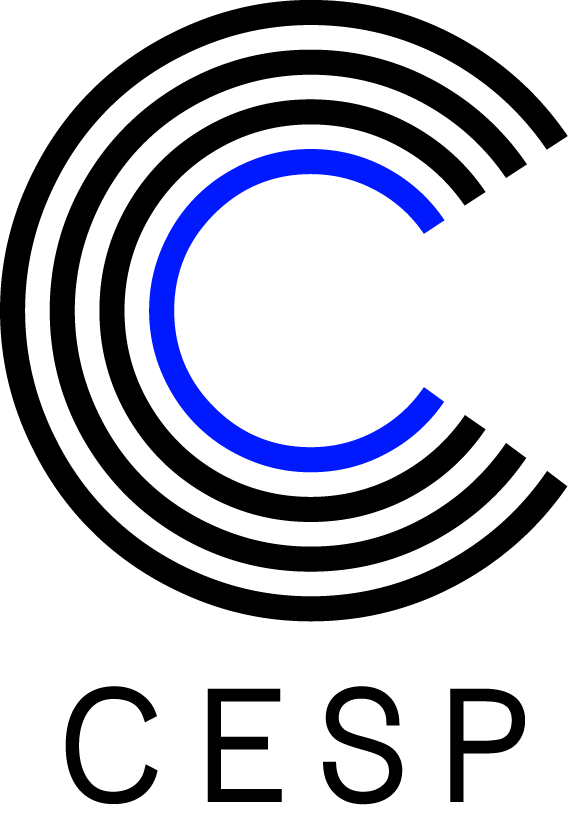
Mesure de la visibilité
La notion de visibilité résulte de l’initiative 3MS. L’initiative 3MS portée par l’interprofession du marché américain, l’IAB US, l’ANA (Association of National Advertisers) et le 4A’s (American Association of Advertising Agencies) en 2012 a été motivée par l’établissement de normes et de métriques standard pour la publicité digitale comparables à celles existant pour les médias classiques.
L’une des étapes a été d’établir une convention de comptage pour rendre compte de l’occasion de voir la publicité digitale. Il s’agit d’une convention comme « être présent dans la pièce où la télévision est allumée » pour la TV.
Des distinctions sont à faire en fonction des environnements (web vs. in-app) et des formats publicitaires. Les définitions issues de l’initiative 3MS et portées par l’IAB US et le MRC qui sont retenues comme les standards du marché sont les suivantes :
Pour naviguer dans un tableau :
– sur ordinateur : cliquez sur une de ses cellules et naviguez horizontalement avec les touches de direction du clavier ou utilisez la barre de scroll horizontal qui se situe en bas du tableau.
– sur mobile : nous vous recommandons de passer en format paysage pour un meilleur affichage. Vous pouvez télécharger la grille que vous souhaitez au format Excel tout en filtrant les mesureurs. Les mesureurs sont répartis dans plusieurs onglets selon si leur solution a été accréditée ou non par le MRC (Media Rating Council).
- Pour les formats display : au moins 50% des pixels de la création publicitaire doivent être affichés pendant au moins une seconde consécutive. Lorsque la création est un grand format (large banner), la proportion de la création devant être affichée est ramenée à 30%
- Pour les formats vidéo : au moins 50% des pixels de la création publicitaire doivent être affichés pendant au moins 2 secondes consécutives. A noter, pour les comparaisons cross-média TV et VOL, le MRC a défini un nouveau standard : pour compter une impression digitale, 100% des pixels de la création doivent être affichés pendant au moins 2 secondes en continu, exclusion du SIVT (trafic invalide sophistiqué)
Pour naviguer dans un tableau :
– sur ordinateur : cliquez sur une de ses cellules et naviguez horizontalement avec les touches de direction du clavier ou utilisez la barre de scroll horizontal qui se situe en bas du tableau.
– sur mobile : nous vous recommandons de passer en format paysage pour un meilleur affichage. Vous pouvez télécharger la grille que vous souhaitez au format Excel tout en filtrant les mesureurs. Les mesureurs sont répartis dans plusieurs onglets selon si leur solution a été accréditée ou non par le MRC (Media Rating Council).
Environnement web
Solutions accréditées - Display
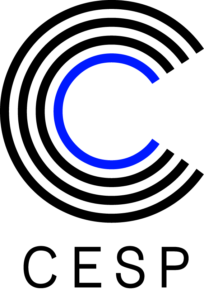 Updated February 2024 |  |  |  |
|---|---|---|---|
| 1) Can you list the sensors/data points your solution uses to measure display viewability? | Adloox does not intend to share this information | JS tag, geometric method | IAS JS tag inserted into the page via an iframe. IAS uses different methods according to the placement type. |
| 2) Is your solution compliant with OM SDK? | Yes | N/A | N/A |
| 3) Is your solution compliant with MRAID? | Yes | N/A | N/A |
| 4) Do you measure expandable formats? | Yes | Yes | Yes |
| a) If yes, is your measure based on the pixel count of the smaller initial format of the ad, when the smaller initial format is in place; or the pixel count of the larger expanded ad, for the duration when that larger expanded ad is in place; or do you use another method (specify which one)? | Viewability is not pixel count but percentage of ad unit in view and duration is ‘continuous 30%+ for 1+ sec’; size of unit is not relevant and Adloox recalibrates active sensor measurement as ad expands and contracts. This would include a duration that encompasses expand/contract events.Polling frequency is 100ms (MRC requirement) | The measurement is based on the pixel count of the initial format of the ad | IAS viewability measurement process identifies the size of the ad at each polling frequency (every 100ms for display and expandable rich media creatives). At each polling interval, the ad is determined to be viewable if the portion of the ad that is contained within the viewport exceeds the appropriate threshold for the size of the ad at the time of measurement. If the ad accumulates ten consecutive polling observations meeting the viewability requirements, the impression is reported as a viewable impression. |
| 5) Do you measure Page Take-over ads? | Yes | Yes | Yes |
| a) If yes, do you measure each component of the page takeover separately? | Yes, Adloox have a specific script for takeover taking into consideration the size of the page | Yes | Yes |
| b) If yes, how do you report page takeover viewability? | The takeover is treated as a unit in classic viewability report with a specific macro for segragation | DV measures and reports each ad independently for viewability in case of page takeover ads, if the ads have been setup with DV tags to measure independently. | As a display unit. |
| 6) Can you specify the method used to measure slide-in ads (a slide-in ad is an ad which appears by sliding on the screen after a launch event)? | Adloox JS monitors the DOM element (the DOM is the way Javascript sees its containing pages' data); Adloox treats this identically to below-the-fold going above-the-fold as the user scrolls the browser | DV identifies the ad creative on the page to be measured, and determines viewability based on the time spent in view as the ad slides onto the screen after launch event. | IAS viewability measurement process identifies the size of the ad at each polling frequency (every 100ms for display and expandable rich media creatives). At each polling interval, the ad is determined to be viewable if the portion of the ad that is contained within the viewport exceeds the appropriate threshold for the size of the ad at the time of measurement. If the ad accumulates ten consecutive polling observations meeting the viewability requirements, the impression is reported as a viewable impression. |
| 7) Do you have limitation on Safari for cross-domain iframe? | Yes, Adloox’s cross-domain measurement process includes delivering a JavaScript package along with the ad content to the user and rendering the served ad. Adloox relies on using the Intersection Observer API on Chrome and the window.requestAnimationFrame function on the Safari and Firefox browsers on the Mac operating system. | No | Yes, Safari has a “Top Hits” feature which pre-loads websites in the background as a user types a URL into the navigation bar. (Example: while a user enters the URL in an address bar to a page 2, impression events load for ads related to page 1 prior to selecting "Enter".) IAS does not support this functionality as the impressions are not reported as viewable since we use PageVisibility API. Ongoing IAS research currently guides that cases like this represent 0.5% of our traffic and we are continuing to monitor this number as a resource for possible future changes to our systems. |
| 8) Do you have limitation on Chrome for cross-domain iframe? | Yes, Adloox’s cross-domain measurement process includes delivering a JavaScript package along with the ad content to the user and rendering the served ad. Adloox relies on using the Intersection Observer API on Chrome and the window.requestAnimationFrame function on the Safari and Firefox browsers on the Mac operating system. | No | No |
| 9) Do you have limitation on Android for cross-domain iframe? | Yes, Adloox isn't able to detect browser focus in cross-origin environment. Adloox JS works the same and has the same limitations for mobile web (WebViews) as it does for desktop. | No | No |
| 10) Do you have limitation on IOS environments for friendly iframe? | No | No | No |
| 11) Do you have limitation on IOS environments for non- iframe? | No | No | No |
| 12) Do you have any limitations on Android environments for friendly iframe? | No | No | No |
| 13) Do you have any limitations on Android environments for non- iframe? | No | No | No |
| 14) Does your solution have any other limitations? If yes, could you specify which ones? | Yes, JavaScript is required for Viewability measurement | Yes, Viewability measurement requires a JavaScript-enabled browser. Certain browsers and iFrame scenarios may have additional security limitations which prevent the use of geometric methodology. In these cases, viewability may be ascertained using IAB-standard APIs. | Yes, - JavaScript is required for all methods. -If IAS’s server domains are listed as ad servers in blocking software, the IAS servers will be blocked. -Ad integrated in deeply nested iframes can be hard to measure, especially in old IE versions. |
| 15) Has your solution been accredited by MRC for display viewability measurement? | Yes | Yes | Yes |
| a) If yes, has your solution been continuously accredited since your first accreditation? | Yes | Yes | Yes |
| b) If no, are you in the process of being accredited by MRC? | N/A | N/A | N/A |
| 16) Do you provide custom viewability definitions? | Yes, Adloox can provide custom viewability criterias on top of the MRC/IAB one | Yes, - the GroupM viewability definition - the PMX viewability definition - a user-set custom viewability definition | Yes |
| a) Are your custom viewability definitions compliant with the existing MRC standards? (if yes, specify which custom definitions are compliant) | Yes, All Adloox custom viewability definitions are set to never go under MRC minimum standards for viewability measurement | Yes All | Yes, These metrics are client specific and not available to all clients and falls under the data sharing agreements IAS has with the applicable clients. For further context, some examples of custom metrics include Time in View 100%, Time in View > 2seconds. |
| b) Have your custom definitions been accredited by MRC? (if yes, specify which custom definitions are accredited) | Yes (list available in audit materials for MRC) | Yes, (1) All user-set custom Display Viewable Impressions in Desktop and Mobile Web Environments (2) PMX viewability definition | No |
| 17) Do you have a specific QA (Quality Assurance) procedure on tag / SDK implementation? | Yes | Yes | Yes |
| a) Do you have a certification program or way to vet signals from MRAID/SDK in mobile apps? | N/A | N/A |
Solutions accréditées - Vidéo
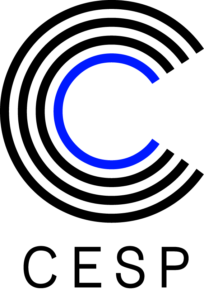 Updated February 2024 |  |  |  |
|---|---|---|---|
| 18) Is your solution compliant with all VAST version? | Yes | Yes | Yes |
| a) If no, can you specify which ones your solution supports? | N/A | N/A | N/A |
| b) Is your solution compliant with the VPAID wrappers included in VAST wrappers? | Yes | Yes | Yes |
| 19) Is your solution compliant with OM SDK? | N/A | N/A | N/A |
| 20) Is your solution compliant with MRAID? | N/A | N/A | N/A |
| 21) Can you list the sensors/data points your solution uses to measure video viewability? | Adloox does not intend to share this information | Industry-standard APIs such as intersection observer and VPAID, as well as geometric and resource-based data points | JavaScript-based technology that uses both geometric and browser optimization measurement approaches to determine viewability. VPAID or web video SDK implementation. |
| 22) Do you detect the presence of audio? | Yes | Yes | Yes |
| 23) Do you have any limitations on Safari for cross-domain iframe? | Yes, Adloox isn't able to detect browser focus in cross-origin environment | No | Yes, Deeply nested iframes may produce measurement limitations. |
| 24) Do you have any limitations on Chrome for cross-domain iframe? | Yes, Adloox isn't able to detect browser focus in cross-origin environment | No | No |
| 25) Do you have any limitations on Android for cross-domain iframe? | Yes, Adloox isn't able to detect browser focus in cross-origin environment | No | No |
| 26) Do you have any limitations on IOS environments for friendly iframe? | No | No | No |
| 27) Do you have any limitations on IOS environments for non- iframe? | No | No | No |
| 28) Do you have any limitations on Android environments for friendly iframe? | No | No | No |
| 29) Do you have any limitations on Android environments for non- iframe? | No | No | No |
| 30) Does your solution have any other limitations? If yes, could you specify which ones? | Yes, JavaScript is required for Viewability measurement | Yes Tagging - requires use of either DV Video Omnitag or DV integration with video platform (i.e. Innovid, Sizmek) Inventory - measurement capable on either VPAID or VAST inventory that is using OMID | Yes - JavaScript is required for all methods. - If IAS’s server domains are listed as ad servers in blocking software, the IAS servers will be blocked. - Ad integrated in deeply nested iframes can be hard to measure, especially in old IE versions. |
| 31) Has your solution been accredited by MRC for video viewability measurement? | Yes | Yes | Yes |
| a) If yes, has your solution been continuously accredited since your first accreditation? | No | Yes | Yes |
| b) If no, are you in the process of being accredited by MRC? | N/A | N/A | N/A |
| 32) Do you provide custom viewability definitions? | Yes, Adloox can provide custom viewability defnition on top of the MRC/IAB one | Yes, - the GroupM viewability definition - the PMX viewability definition - a user-set custom viewability definition | Yes |
| a) Are your custom viewability definitions compliant with the existing MRC standards? (if yes, specify which custom definitions are compliant) | Yes All | Yes All | Yes , These metrics are client specific and not available to all clients and falls under the data sharing agreements IAS has with the applicable clients. For further context, some examples of custom metrics include Time in View 100%, Time in View > 2seconds. |
| b) Have your custom definitions been accredited by MRC? (if yes, specify which custom definitions are accredited) | No | Yes, (1) Client set definitions (display and video) (2) PMX viewability definition (display and video) (3) GroupM viewability definition (display and video) | No |
| 33) Do you have a specific QA (Quality Assurance) procedure on tag / implementation? | Yes | Yes | Yes |
| a) Do you have a certification program or way to vet signals from MRAID/SDK in mobile apps? | N/A | N/A | N/A |
Environnement in-app
Solutions accréditées - Display
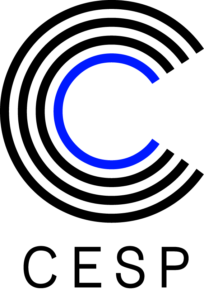 Updated February 2024 |  |  |  |
|---|---|---|---|
| 1) Can you list the sensors/data points your solution uses to measure display viewability? | Adloox does not intend to share this information | OM SDK or MRAID | OM SDK, AVID SDK, or MRAID |
| 2) Is your solution compliant with OM SDK? | Yes | Yes | Yes |
| 3) Is your solution compliant with MRAID? | Yes | Yes | Yes |
| 4) Do you measure expandable formats? | Yes | Yes | Yes |
| a) If yes, is your measure based on the pixel count of the smaller initial format of the ad, when the smaller initial format is in place; or the pixel count of the larger expanded ad, for the duration when that larger expanded ad is in place; or do you use another method (specify which one)? | Viewability is not pixel count but percentage of ad unit in view and duration is ‘continuous 30%+ for 1+ sec’; size of unit is not relevant and Adloox recalibrates active sensor measurement as ad expands and contracts. This would include a duration that encompasses expand/contract events. Polling frequency is 100ms (MRC requirement) | The measurement is based on both the pixel count of the initial format of the ad for the duration and the pixel count of the expanded ad. | IAS viewability measurement process identifies the size of the ad at each polling frequency (every 100ms for display and expandable rich media creatives). At each polling interval, the ad is determined to be viewable if the portion of the ad that is contained within the viewport exceeds the appropriate threshold for the size of the ad at the time of measurement. If the ad accumulates ten consecutive polling observations meeting the viewability requirements, the impression is reported as a viewable impression. |
| 5) Do you measure Page Take-over ads? | Yes | Yes | Yes |
| a) If yes, do you measure each component of the page takeover separately? | Yes | Yes | Yes |
| b) If yes, how do you report page takeover viewability? | The takeover is treated as a unit in classic viewability report with a specific macro for segragation | DV measures and reports each ad independently for viewability in case of page takeover ads, if the ads have been setup with DV tags to measure independently. | As a display unit. |
| 6) Can you specify the method used to measure slide-in ads (a slide-in ad is an ad which appears by sliding on the screen after a launch event)? | Adloox JS monitors the DOM element (the DOM is the way Javascript sees its containing pages' data); Adloox treats this identically to below-the-fold going above-the-fold as the user scrolls the browser | DV identifies the ad creative on the page to be measured, and determines viewability based on the time spent in view as the ad slides onto the screen after launch event. | IAS viewability measurement process identifies the size of the ad at each polling frequency (every 100ms for display and expandable rich media creatives). At each polling interval, the ad is determined to be viewable if the portion of the ad that is contained within the viewport exceeds the appropriate threshold for the size of the ad at the time of measurement. If the ad accumulates ten consecutive polling observations meeting the viewability requirements, the impression is reported as a viewable impression. |
| 7) Do you have limitation on Safari for cross-domain iframe? | N/A | N/A | N/A |
| 8) Do you have limitation on Chrome for cross-domain iframe? | N/A | N/A | N/A |
| 9) Do you have limitation on Android for cross-domain iframe? | N/A | N/A | N/A |
| 10) Do you have limitation on IOS environments for friendly iframe? | No | Yes, OM SDK or MRAID is required | Yes, OM SDK, proprietary SDK or MRAID is required |
| 11) Do you have limitation on IOS environments for non- iframe? | No | Yes, OM SDK or MRAID is required | Yes, OM SDK, proprietary SDK or MRAID is required |
| 12) Do you have any limitations on Android environments for friendly iframe? | No | Yes, OM SDK or MRAID is required | Yes, OM SDK, proprietary SDK or MRAID is required |
| 13) Do you have any limitations on Android environments for non- iframe? | No | Yes, OM SDK or MRAID is required | Yes, OM SDK, proprietary SDK or MRAID is required |
| 14) Does your solution have any other limitations? If yes, could you specify which ones? | Yes, JavaScript is required for Viewability measurement OM SDK is required for Viewability measurement | No | No |
| 15) Has your solution been accredited by MRC for display viewability measurement? | Yes | Yes | Yes |
| a) If yes, has your solution been continuously accredited since your first accreditation? | N/A | Yes | Yes |
| b) If no, are you in the process of being accredited by MRC? | N/A | N/A | N/A |
| 16) Do you provide custom viewability definitions? | Yes, Adloox can provide custom viewability criterias on top of the MRC/IAB one | Yes, - the GroupM viewability definition - the PMX viewability definition - a user-set custom viewability definition | Yes |
| a) Are your custom viewability definitions compliant with the existing MRC standards? (if yes, specify which custom definitions are compliant) | Yes, All Adloox custom viewability definitions are set to never go under MRC minimum standards for viewability measurement | Yes All | Yes, These metrics are client specific and not available to all clients and falls under the data sharing agreements IAS has with the applicable clients. For further context, some examples of custom metrics include Time in View 100%, Time in View > 2seconds. |
| b) Have your custom definitions been accredited by MRC? (if yes, specify which custom definitions are accredited) | Yes (list available in audit materials for MRC) | No | No |
| 17) Do you have a specific QA (Quality Assurance) procedure on tag / SDK implementation? | Yes | Yes | Yes |
| a) Do you have a certification program or way to vet signals from MRAID/SDK in mobile apps? | Yes | Yes DV has certification processes in place for MRAID and OM SDK enabled partners. For SDK, DV integrates the partner's ad SDK in our testbed app to undergo a series of manual and automated tests that determine the accuracy of the implementation by comparing its results with the expected results. Furthermore, DV performs volume tests with our partners to ensure that the impression counts are aligned and critical benchmarks in measurement and viewability are met. In cases where DV sees a discrepancy, we recommend our partners to implement changes and validate them before confirming them as certified. | Yes |
Solutions accréditées - Vidéo
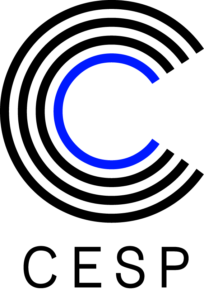 Updated February 2024 |  |  |  |
|---|---|---|---|
| 18) Is your solution compliant with all VAST version? | Yes | Yes | Yes |
| a) If no, can you specify which ones your solution supports? | N/A | N/A | N/A |
| b) Is your solution compliant with the VPAID wrappers included in VAST wrappers? | Yes | Yes | No |
| 19) Is your solution compliant with OM SDK? | Yes | Yes | Yes |
| 20) Is your solution compliant with MRAID? | Yes | Yes | Yes |
| 21) Can you list the sensors/data points your solution uses to measure video viewability? | Adloox does not intend to share this information | Industry-standard APIs such as VPAID, MRAID and OM SDK OMID API. | AVID SDK, OM SDK |
| 22) Do you detect the presence of audio? | Yes | Yes | Yes |
| 23) Do you have any limitations on Safari for cross-domain iframe? | N/A | N/A | |
| 24) Do you have any limitations on Chrome for cross-domain iframe? | N/A | N/A | |
| 25) Do you have any limitations on Android for cross-domain iframe? | N/A | N/A | N/A |
| 26) Do you have any limitations on IOS environments for friendly iframe? | Yes, OM SDK, proprietary SDK or MRAID is required | Yes, OM SDK or MRAID is required | Yes, OM SDK, proprietary SDK or MRAID is required |
| 27) Do you have any limitations on IOS environments for non- iframe? | Yes, OM SDK, proprietary SDK or MRAID is required | Yes, OM SDK or MRAID is required | Yes, OM SDK, proprietary SDK or MRAID is required |
| 28) Do you have any limitations on Android environments for friendly iframe? | Yes, OM SDK, proprietary SDK or MRAID is required | Yes, OM SDK or MRAID is required | Yes, OM SDK, proprietary SDK or MRAID is required |
| 29) Do you have any limitations on Android environments for non- iframe? | Yes, OM SDK, proprietary SDK or MRAID is required | Yes, OM SDK or MRAID is required | Yes, OM SDK, proprietary SDK or MRAID is required |
| 30) Does your solution have any other limitations? If yes, could you specify which ones? | Yes, JavaScript is required for Viewability measurement | No | No |
| 31) Has your solution been accredited by MRC for video viewability measurement? | Yes | Yes | Yes |
| a) If yes, has your solution been continuously accredited since your first accreditation? | Yes | Yes | |
| b) If no, are you in the process of being accredited by MRC? | N/A | N/A | N/A |
| 32) Do you provide custom viewability definitions? | Yes, Adloox can provide custom viewability defnition on top of the MRC/IAB one | Yes, custom viewability definitions such as GroupM, PMX, or a client defined definition are possible when inventory supports OMID/OMSDK | Yes |
| a) Are your custom viewability definitions compliant with the existing MRC standards? (if yes, specify which custom definitions are compliant) | Yes All | Yes All | Yes, These metrics are client specific and not available to all clients and falls under the data sharing agreements IAS has with the applicable clients. For further context, some examples of custom metrics include Time in View 100%, Time in View > 2seconds. |
| b) Have your custom definitions been accredited by MRC? (if yes, specify which custom definitions are accredited) | No | Yes, (1) Client set definitions (display and video) (2) PMX viewability definition (display and video) (3) GroupM viewability definition (display and video) | No |
| 33) Do you have a specific QA (Quality Assurance) procedure on tag / implementation? | Yes | Yes | Yes |
| a) Do you have a certification program or way to vet signals from MRAID/SDK in mobile apps? | Yes | Yes DV has certification processes in place for MRAID and OM SDK enabled partners. For SDK, DV integrates the partner's ad SDK in our testbed app to undergo a series of manual and automated tests that determine the accuracy of the implementation by comparing its results with the expected results. Furthermore, DV performs volume tests with our partners to ensure that the impression counts are aligned and critical benchmarks in measurement and viewability are met. In cases where DV sees a discrepancy, we recommend our partners to implement changes and validate them before confirming them as certified. | Yes |